MONITOR TILT ANGLE
First of all, when we talk about comfortable setting of the monitor for work, we mean the ability to adjust its tilt angle.
With an incorrectly adjusted tilt of the monitor, the biggest inconvenience for the body is not even the fact that colors can be distorted - modern IPS matrices have long passed this stage and the picture retains its contrast and quality even when viewed at an angle of 178 degrees. The problem in this case is the distortion of the posture, which often leads to headaches, poor blood supply to the brain and rapid fatigue.
HEIGHT
Another parameter, how you can adjust the monitor to your own needs, is the ability to adjust the height of the monitor . In some models, due to the ability to raise the monitor higher, there is even an option to unfold the monitor vertically. The optimal height of the monitor is considered to be such that you can see the address bar of the browser directly in front of you.
With this position, the rest of the display is within the most comfortable zone for work - approximately 30 degrees from the line of your direct gaze.
DISTANCE
When using widescreen monitors or multi-monitor setups, it is also important to remember the distance that should be between you and the display. The maximum comfortable distance for the eyes will be within one and a half to two of its diagonals.
ADDITIONAL TECHNOLOGIES
Also, there are a number of additional features that affect the comfortable placement of the monitor relative to the user. For example, whether a matte or glossy coating is used in the monitor will depend on the degree of glare on the monitor from light sources in the room, from windows or lamps.
In order to preserve vision and make working at the monitor as comfortable as possible for the eyes, some manufacturers use additional technologies. For example, ASUS and ROG monitors use branded Ultra low blue light and Flicker free technologies. They reduce the level of blue color and eliminate flicker, so that even long-term work at the monitor does not lead to eye fatigue.
Information provided by ASUS at the request of TEHNOTABLE.
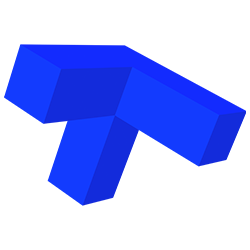

to share:
TEHNOTABLE AT ORGATEC 2022, GERMANY. RESULTS
EU CERTIFICATION