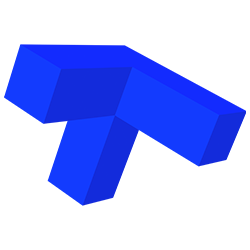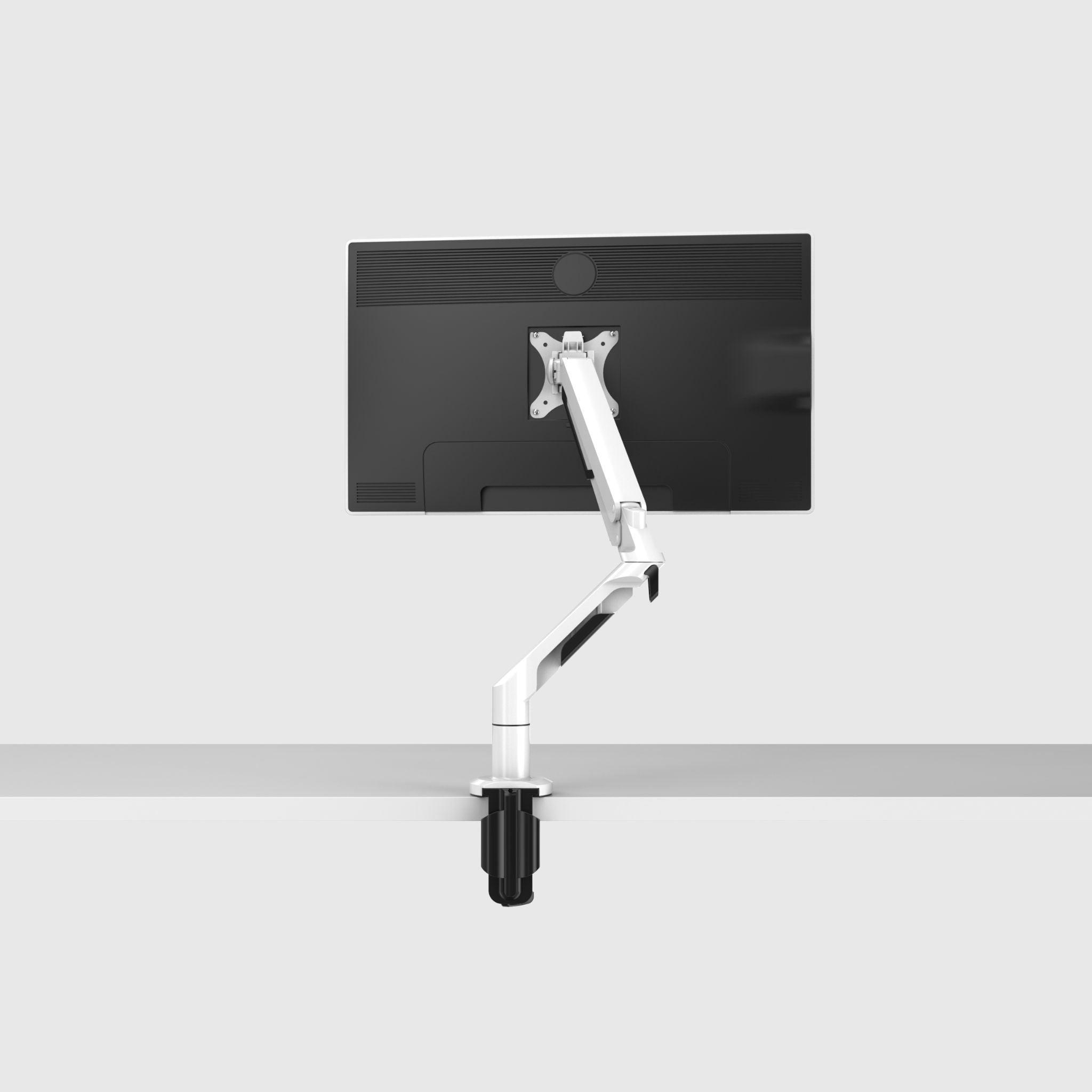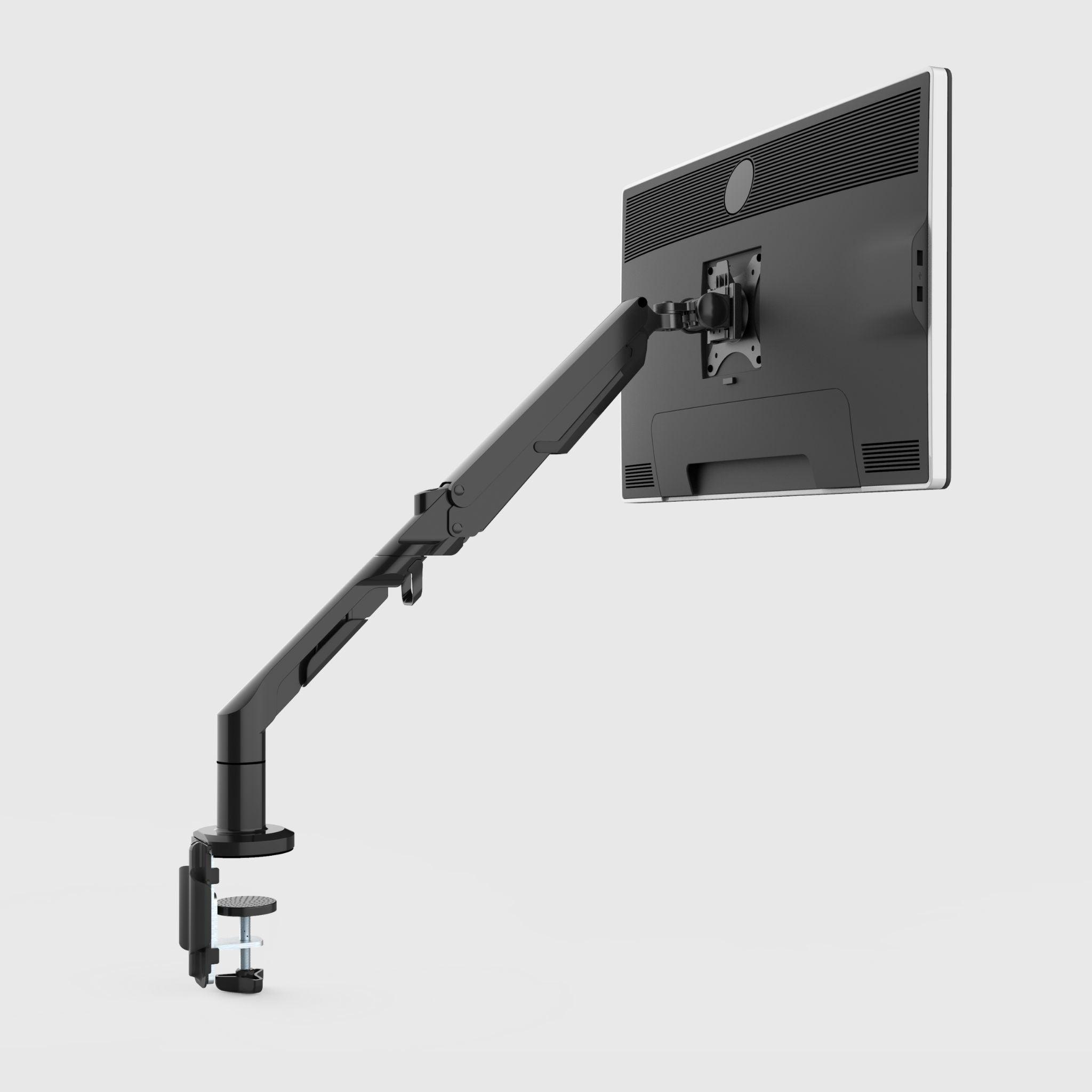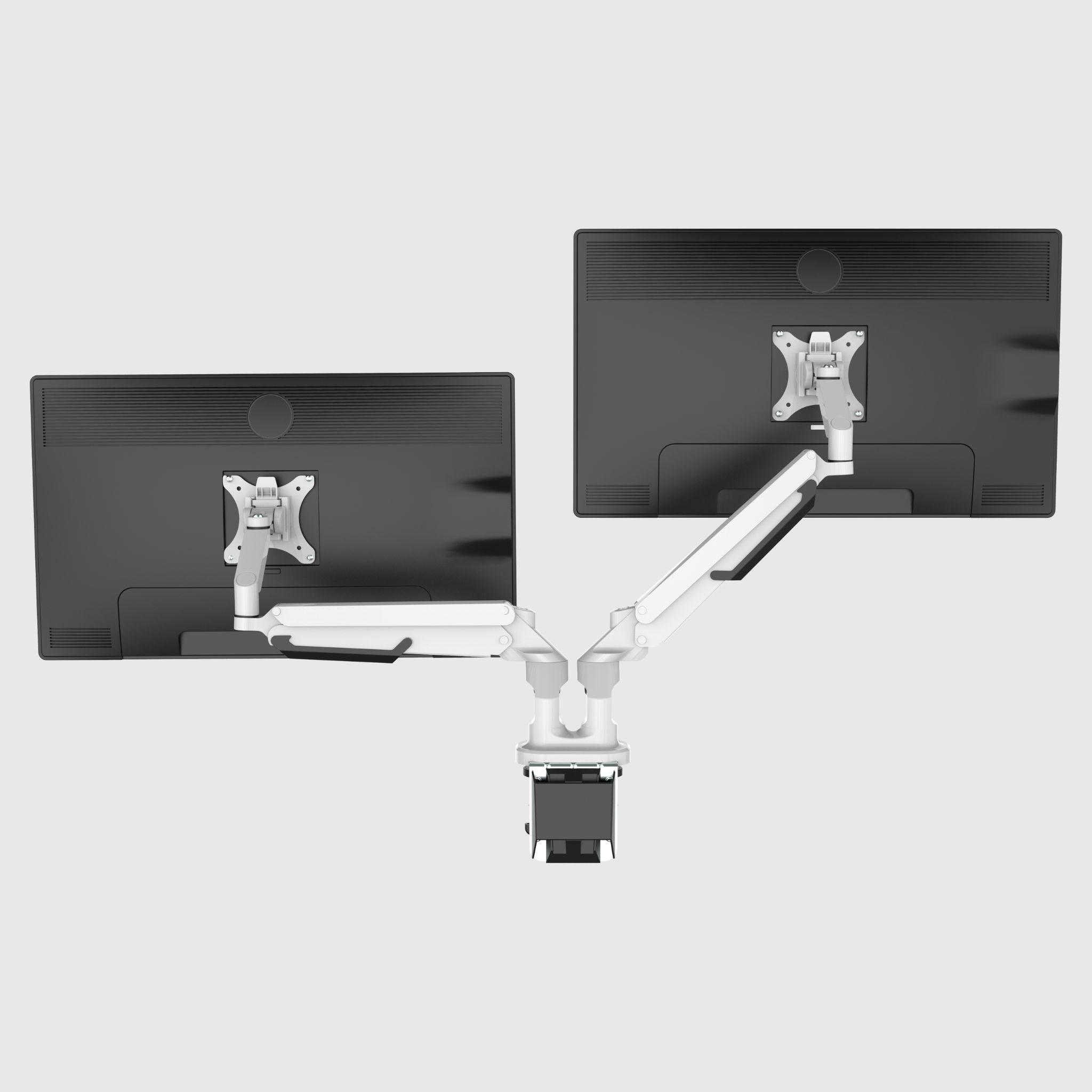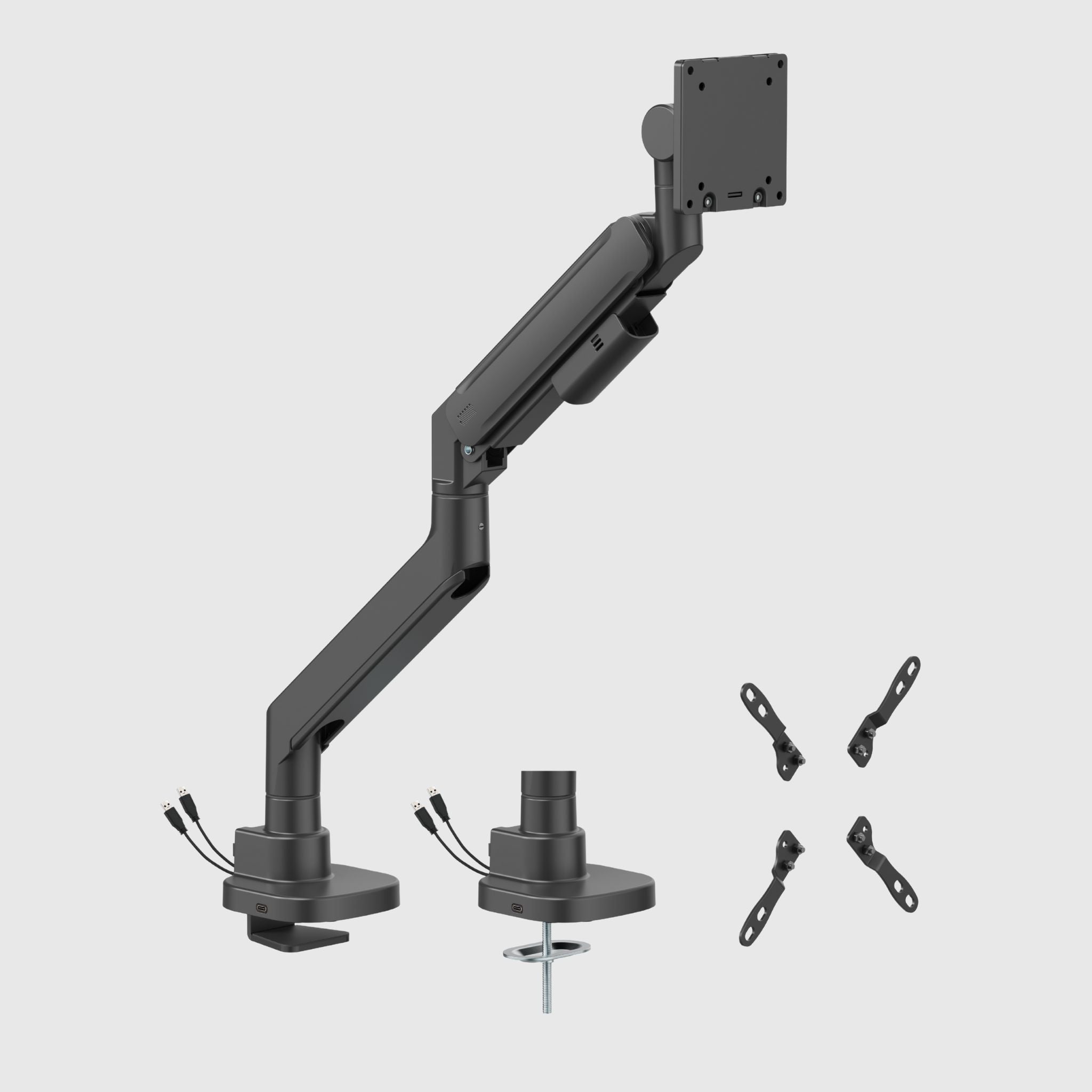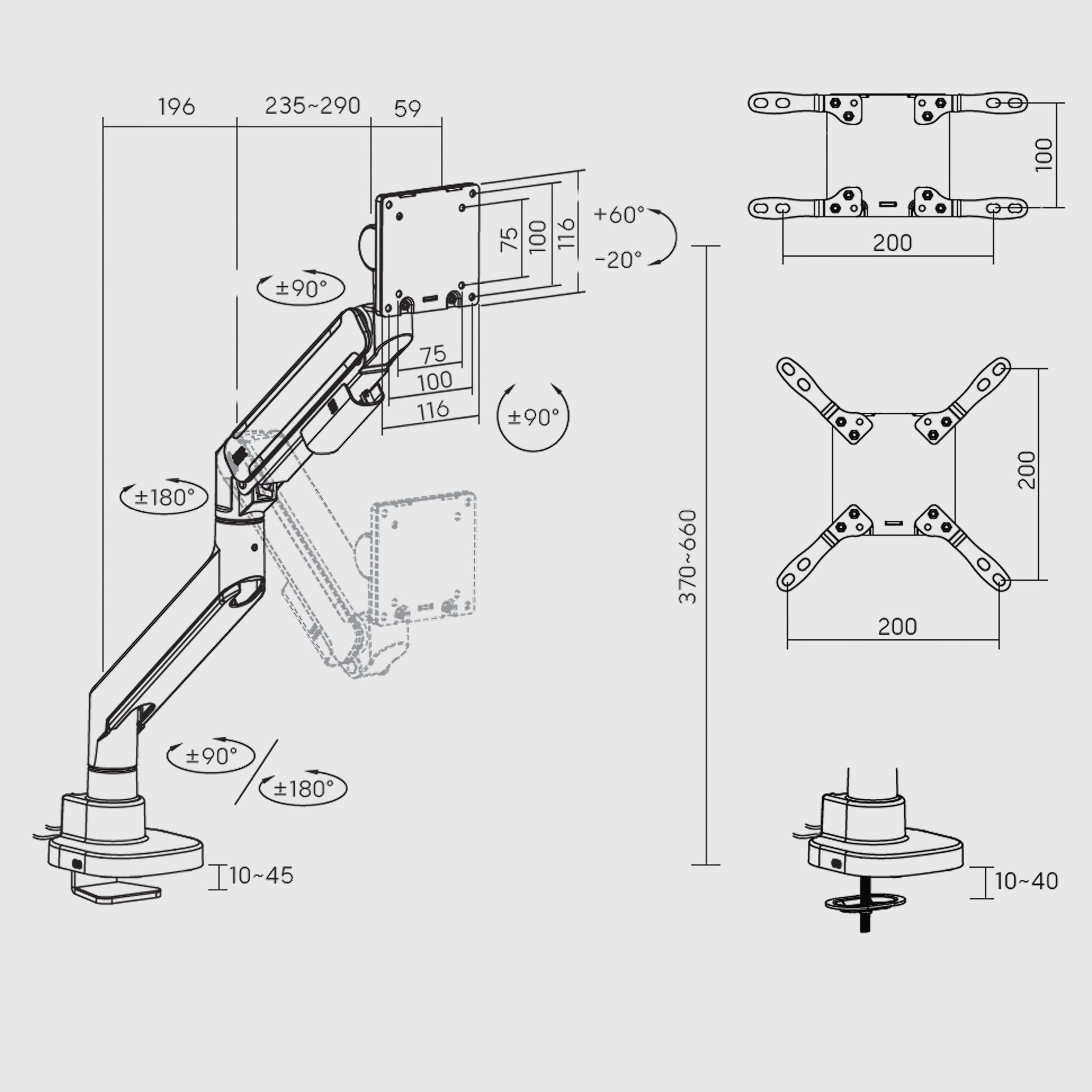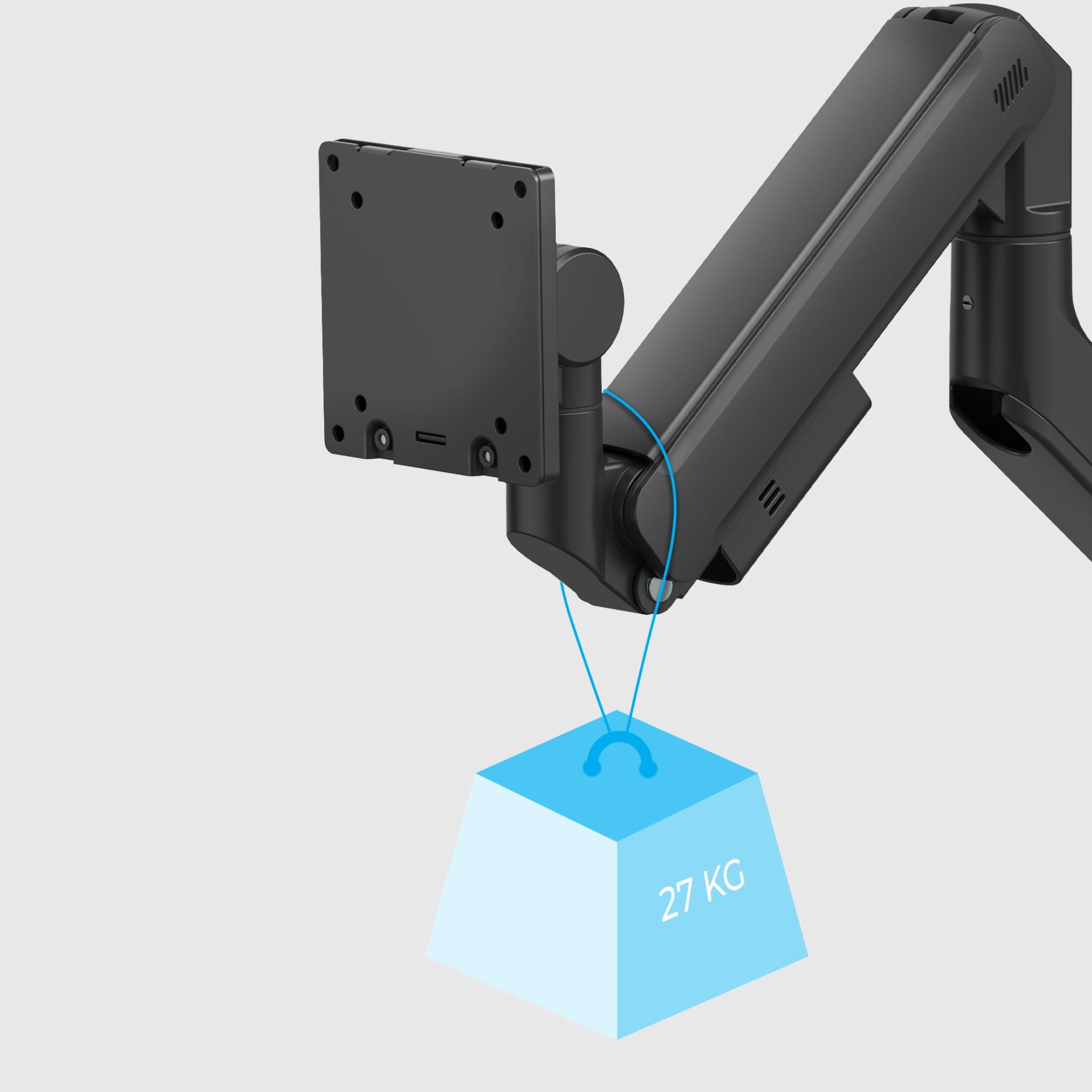Using monitor arms can reduce the risk of back and neck pain by 42%, improve posture, and increase overall comfort while working. Hydraulic monitor arms play a special role in this, allowing you to precisely adjust the position of the screen without effort.
According to ISO 9241-5:1998, the optimal distance from the eyes to the monitor screen should be between 50 and 70 cm, and the top line of the screen should be at or slightly below eye level. These parameters are easy to maintain if you decide to purchase a monitor desk mount with a wide range of adjustment. For users who work with two screens, a dual monitor desk mount is the ideal solution - it provides a symmetrical arrangement of the displays and frees up workspace.
A properly positioned monitor can reduce eye strain by 25%. And alternating between sitting and standing positions using adjustable desks and monitor mounts can increase productivity by 35%—especially during fast-paced work. Such solutions are popular in both offices and at home, especially among freelancers and gamers.
Basic parameters for choosing monitor brackets:
● Height and tilt adjustment: The ability to adjust the height and tilt of the screen is one of the most important requirements. For example, a high arm will be comfortable for tall users, while a vertical arm allows you to use the monitor in portrait orientation.
● Durability of construction and materials. A reliable monitor bracket should be made of high-quality metal - aluminum or steel. These are the materials used in TEHNOTABLE brand models. They are not only stable, but also durable.
● Load capacity. Make sure the mount can support the weight of your monitor. For example, 24", 27", 32" or even 36" screens will require different levels of support. If you are using two monitors at the same time, it is a good idea to choose a dual monitor mount, especially if both screens are large and heavy.
● VESA compatibility. Almost all modern monitors support VESA 75x75 and VESA 100x100 mounts. Be sure to check compatibility before purchasing — this is especially important for models from HP, Dell, Samsung, LG, and other popular manufacturers.
Monitor location standards:
● Distance to the monitor: The monitor should be located at a distance of 50-70 cm from the eyes.
● Monitor height: The top of the screen should be at or slightly below eye level to help prevent eye and neck strain. A curved monitor stand makes it easy to adjust to the optimal position and provides comfort even when working with large displays.
● Tilt angle: The monitor should be tilted back approximately 10-20 degrees to reduce glare and eye strain.
Application of monitor brackets:
● Office workstations: Provide comfortable work throughout the day.
● Gaming and streaming areas. Stability and flexibility are especially important for gamers - a dual monitor mount allows you to place the primary and secondary screens at a comfortable height.
● Manufacturing and technical areas. In workshops and manufacturing, the long table arm allows you to mount monitors above equipment, saving space and improving visibility.
● Educational institutions. Teachers and students are increasingly choosing a desktop monitor mount, especially for working with graphics, CAD programs, and video.
How to choose and where to buy a monitor mount for a desk?
You can buy a reliable monitor mount from a leading manufacturer right here. When choosing, focus on several key parameters: monitor weight, diagonal (e.g. 24", 27", 32", 34", 36"), compatibility with VESA mounts (VESA 100x100, 75x75), and design type.
Depending on your needs, you can choose a single or double bracket.
Current prices for monitor mounts depend on materials, functionality, and brand. It's important to choose a model that will be durable, compatible with your monitor (Samsung, LG, HP, Dell), and will help you organize your workspace as conveniently as possible.